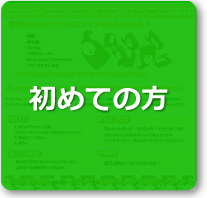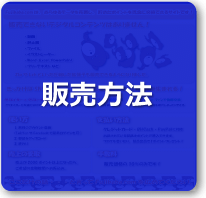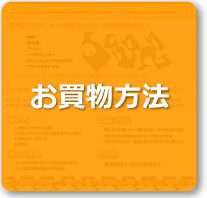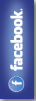SNS・blog・community
Submitted by fujibaba on Fri, 06/29/2012 - 16:56
SNS・blog・community
SNS

・Friend function
Site users can become friends in the user want to be friends, of work that you like, and many users.
Enrich your profile and make friends fast!
How to create your friends
1. Or search for a user name in the search and then click the user name of seller content.
2. Click User profile pages to "a friend request to this person."Become friends after
3. After approval has been confirmed.If an application will be friends
4. Friends came to approve the friend request and the My Account page.
Looking at the page of a user, you can see the product download the user has been sold.
If you get along and become friends with your favorite users, as well as be able to request.
・Message function
You can exchange messages within the site.
Simultaneous outgoing messages can be checked for each user, the received message, send a message close to the chat format
Has become possible.
・How to send a message
1. Select to send a new message of "Account Information" or "message", in the My Pages menu at the top a.
2. Enter the name of the person you want to send, Select the candidate or come out in the input.
3.Enter the subject, The message, the mail will be sent to the opponent simply by pressing the button "send a message."
Blog

・Blog function
You can also create a blog within the site. Yoshi also an introduction to the content that you download sale! Yoshi also spell fun everyday!
Good luck my friend up and aims to up the number of number of sales download updates every day!
・How to write blog-
Select the menu at the top of the site, "Write a blog" → "create".
We are ready to enter the blog title, body and, when you save!
Community

・Community bulletin board
And community bulletin board, information exchange and user and many favorite things, share a hobby to create a dedicated thread,
Unbiased and how to use or to provide the latest information on our specialty! Writing of the bulletin board community is here
・Creation of community
Select the "Create a community bulletin board" → "to create" on the menu at the top site.
Enter a title for the community, if you supplement the description, is ready to serve the community very quickly.
As you will take advantage of it as a tool for communicating with friends, thank you.
May be the key to up number of sales available to download every day.
Compliance with the law Manor
We ask how to sell does not infringe the copyright and portrait rights.
Download to sell a side note, the tag limit
Copyright-free: Please check if copyright-free, commercial available.
· Prohibition of commercial use: If you want to ban the commercial use, please check.
· Prohibition of processing: If you want to ban the processing, please check.
To purchase a side note, the tag limit
Free Copyright: copyright-free, you can use commercial.
· Prohibition of commercial use: Can not commercial use.
· Prohibition of processing: processing is prohibited.
In addition to selling downloads of data, but you can also take advantage of our exchange of comments and blog publishing, etc., as social media, thank you so uncomfortable I think what someone is like is not never written in Fujibaba.com.
For more information, please refer to the Copyright and Terms of Use.
Fujibaba.com will continue to earnestly be able to download sales data of all users with peace of mind.
商品を出品したら、FacebookやTwitterなどで広めよう!
上記の”いいね”や”ツイート”ボタンをクリックするとこのページをみんなに紹介できるよ。
出品していなくてもオススメの商品をみんなに紹介しよう。